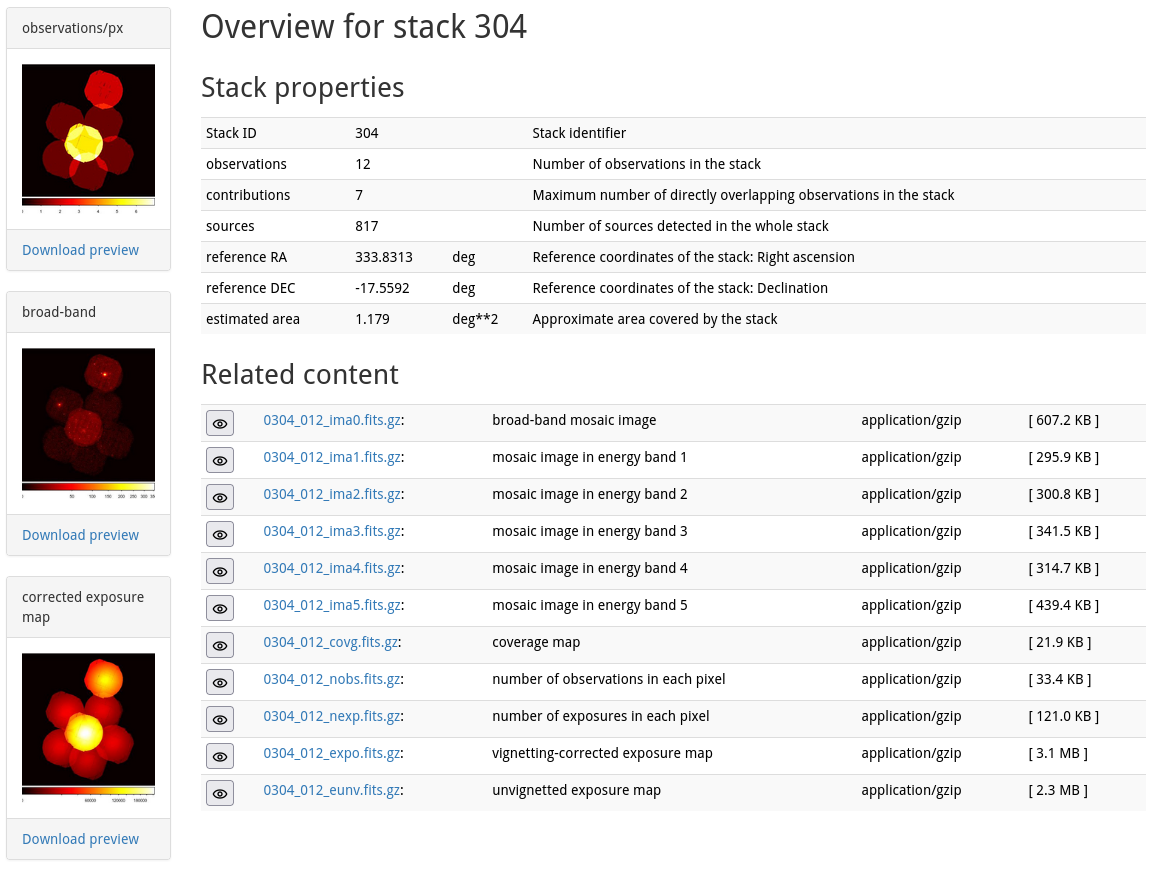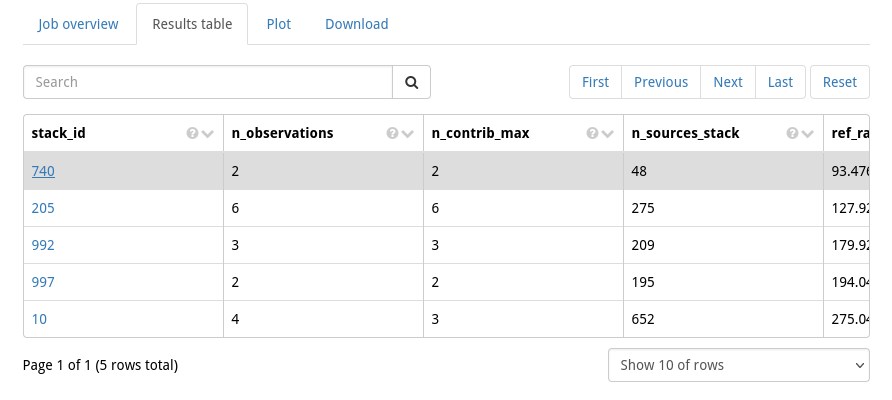Stack viewer
Each stack has a dedicated web-page that provides:
- a selection of its relevant properties
- a list of related resources with associated hyperlinks
- the compressed 'fits' files
- related files: rendered previews of the fits files
How to view a stack
Access via 'release_id' and 'stack_id'
https://xmmssc.aip.de/<release_id>/stack/<stack_id>
The possible release_id are (case-sensitive): dr11s
The stack_id is a number between 1 and 1488
Example: https://xmmssc.aip.de/dr11s/stack/304
Access via obs_id
In case you do not have the stack_id but you are looking for the stack in which a
given observation is used, you can Query the following:
SELECT obs_id, stack_id
FROM xmm4_<release_id>.obslist
WHERE obs_id = "%<obs_id>%"
with release_id being one of the possible release (case-sensitive): dr11s
And obs_id the unique id of the observation you are looking for, i.e.: 0111060101, 0145430301, ...
Please, refer to the query documentation for more details.
Access via query interface
You can click directly on the stack_id in the results table of your query which
will redirect you to the correponding stack viewer.
Example for a simple SQL query
SELECT TOP 5 *
FROM xmm4_dr11s.stacklist
Please, refer to the query documentation for more details.